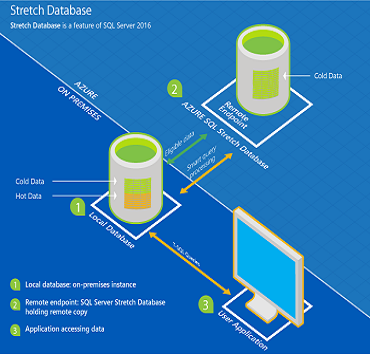Stretch DB, in conjunction with Microsoft Azure, stores the cold portions of your records in the cloud. This can be done with whole databases, tables, or even just subsets of data within tables. The changes to the database are transparent to the users. There are no code changes required to calling applications, extraction, transforming and loading, data visualizations, or backup strategies. All the tools they are using now will continue to work without the need to write, test, and implement specific code for data stretched into the cloud. For those that have been hesitant on moving to cloud, this is a great way to test out externally hosted data without making any changes to existing internal infrastructures.
Stretch DB is scalable. There are many tiers available for an hourly or monthly rate. These can be adjusted as business needs change. Stretch DB also makes backups easier, as there is less on site data to worry about. Though there are a few limitations to what can be sent to the cloud, overall Stretch DB is a seamless integration of cloud and in-house service that frees up internal storage and makes queries faster. SQL Server 2016 and Microsoft Azure have a winning combination with this feature.
Want to see if SQL Server 2016 is the right fit for your organization? See if you qualify for Solvaria’s free database assessment here!
Comments or questions? Drop us a line below!